By Stephanie Antin, of Almost Free Family Travel
Southwest Airlines does a lot of things right, but making it easy for customers to use Southwest Travel Funds was not one of them ;-).
Lots of us were frustrated by having to remember our original confirmation number and what person they were tied to in order to retrieve the funds.
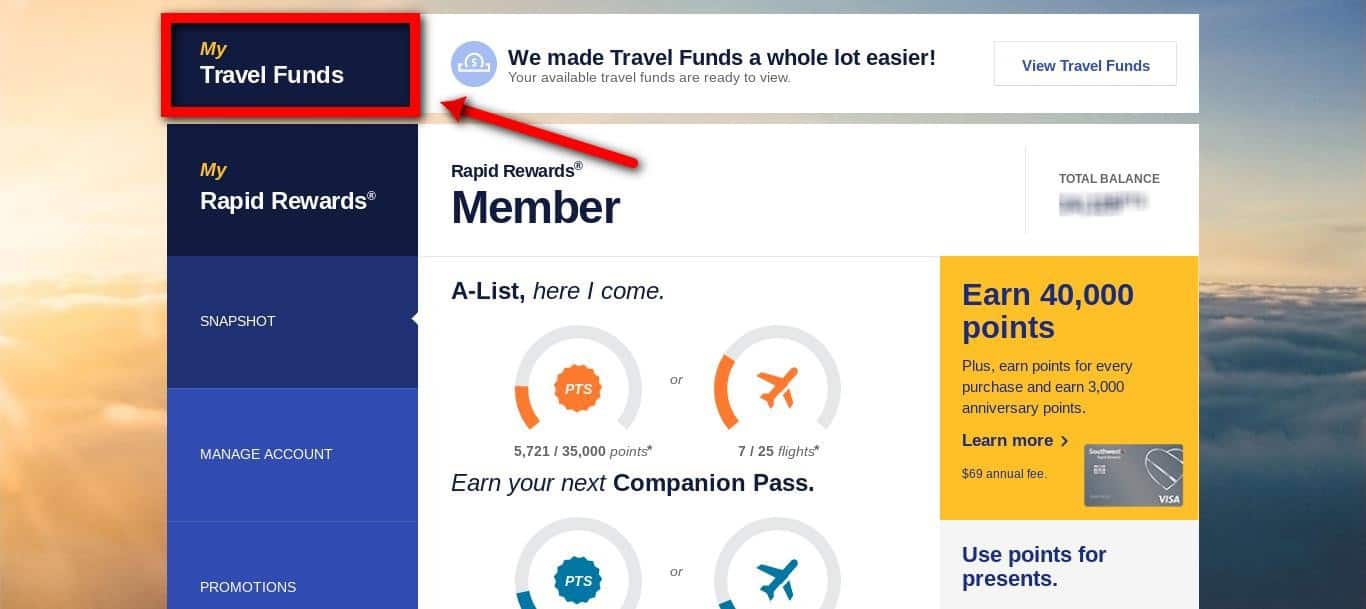
Now Southwest Airlines has solved the problem, at least for funds from December 3, 2019 forward!
The airline now has a tab to the My Account section of Southwest.com called My Travel Funds.
You could previously access a page from the Manage Reservations page that would allow you to check your Unused Travel Funds balance, but it was hard to find and not very user-friendly.
What Are Southwest Travel Funds?

Southwest Unused Travel Funds are simply a “credit” that Southwest grants you.
The credit is tied to the original person they were associated with.
Southwest flight credits unexpired on, or created on or after July 28, 2022 do NOT expire!
You can only use these funds to pay for future flights, NOT for Early Bird.
That meant that you HAD to keep track of the confirmation number, the original flight booking date and the person it was associated with in order to use it as a payment method with Southwest in the future.
Lastly, Southwest will only let you use three payment types for one fare.
These include:
- Cash/credit
- Unused Travel Fund (each 1 counts as 1 payment type)
- Gift cards/certificates/travel vouchers
So you may not NOT be able to use multiple Unused Travel Funds credits to pay for one fare, which is a bummer.
To use them as a payment type for a future flight, choose Travel Funds on the payment screen.
How Would I Get an Unused Travel Fund?
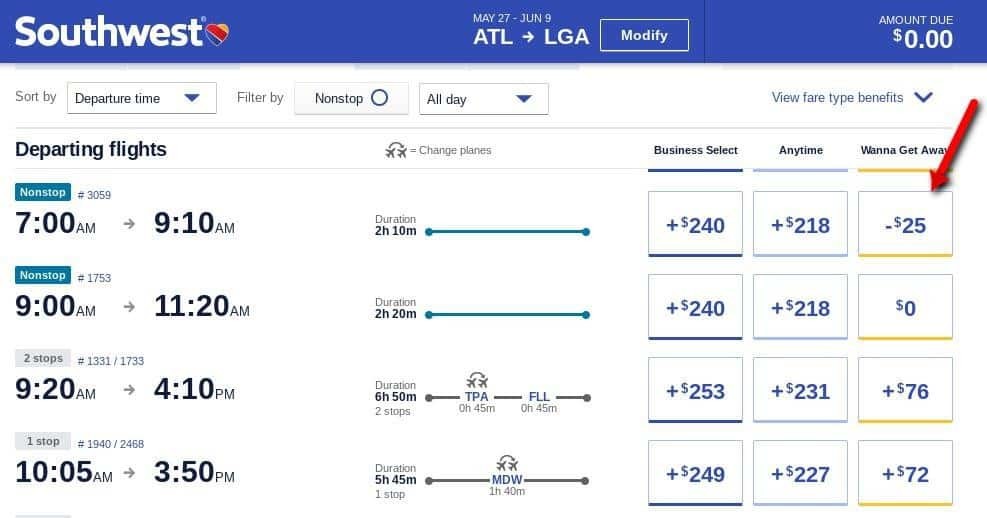
For example, if you cancel a Wanna Get Away fare that you paid with cash or credit, you will get an Unused Travel Fund for the amount.
It won’t be credited directly back to your card or bank account.
OR, if you find that a Wanna Get Away fare that you’ve already booked has dropped in price (you should check that at least every week!) — and you paid with cash/credit — and you rebook that flight, you’ll get an Unused Travel Fund for the difference in the fare price.
This is a big reason — among many — why it’s better to book with points, because points go RIGHT BACK INTO YOUR ACCOUNT so you can use them again, instead of getting a “credit.”
How to Use the New Travel Funds Feature
When you click on the new My Travel Funds tab from your My Account page, you will see a list of your unused travel funds. So handy!

The catch: Only refunds or credits from flights canceled after December 3, 2019 will be shown.
So this feature is apparently only going moving forward.
How Can I See What Travel Funds I Have PRIOR to December 3?
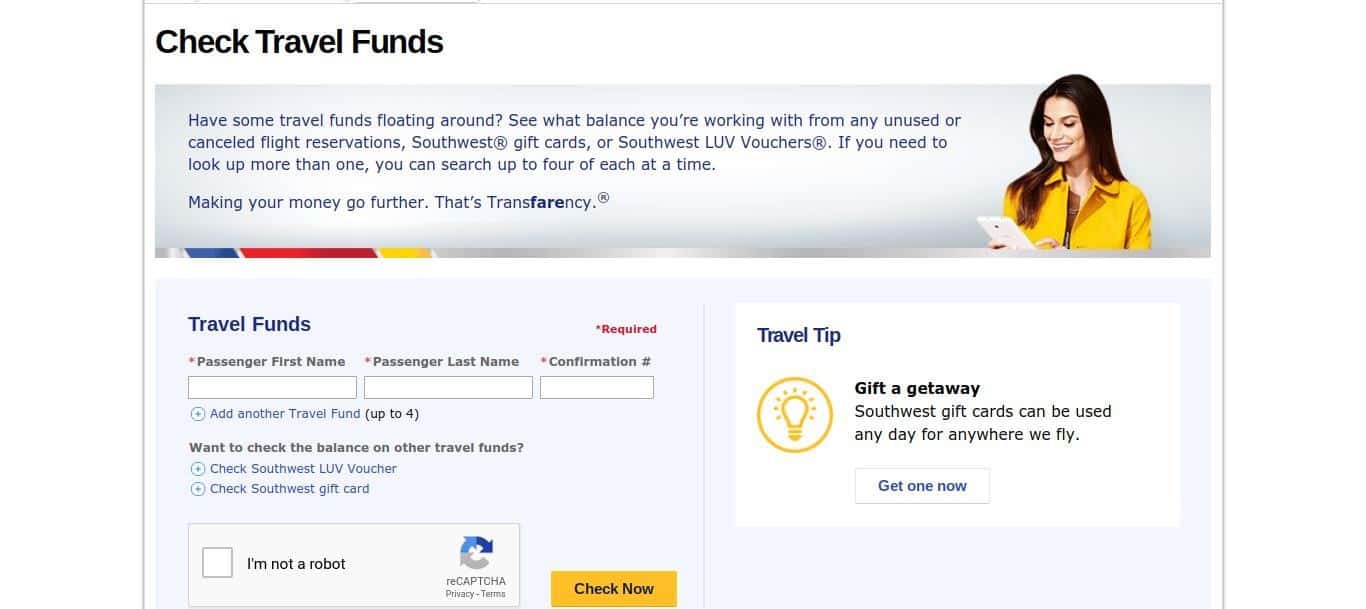
Click this Check Travel Funds page on Southwest.com, but you’ll need to have the confirmation number and the name of the original person it was tied to.
Don’t know your confirmation number?
Click on My Trips/Past Trips under My Account on Southwest.com to pull old confirmation numbers.
You’re welcome :).
This feature is just another reason why we love Southwest Airlines!
Author
-

Lyn Mettler is a longtime travel writer for US News & World Report, USA Today 10Best and The TODAY Show who created Families Fly Free, a program which teaches families her simple system to use travel rewards to fly for free.





