Looking for a way to earn MORE miles and points for FREE travel?
I want to share a way that I’ve earned TONS of points over the years along with some secrets about how I do it. What is it? Filling out online surveys.
One year, I redeemed 22,000 miles/points split between American, United and Southwest — all by filling out surveys during my downtime. Not bad!
Want to learn the EASY way to fly for free by collecting and redeeming travel rewards? Join us in Families Fly Free, the premier online travel club where you can learn our SIMPLE, step-by-step system and save thousands of dollars in the process, while enjoying 1-on-1 support, a vibrant community and timely travel webinars and alerts. It's helped hundreds of families and thousands of people be able to travel MORE while spending less -- all while making priceless memories with their families.
The price of Families Fly Free, temporarily lowered in January 2024, is about to go back up, so there's no better time to join than NOW, the LOWEST price it's ever been available! We have limited slots left at this price and will increase the price once we reach capacity. Don't put off traveling with your family any longer. Tomorrow is not guaranteed.
See what members have to say...
How I Earn Miles & Points Filling Out Surveys

With your smartphone in hand, it’s easy to fill out a survey while waiting in line, sitting at the doctor’s office, waiting in the airport, sitting in the carpool line, watching TV, listening to a podcast or music and even while traveling ON a train or plane these days. Why not earn some miles when you have nothing else to do?!
There are two survey programs in particular that let you earn points and miles:
- e-Rewards
- Rewards for Opinions
1. e-Rewards
How to Sign Up
If you’re looking to use e-Rewards to earn Southwest points, Southwest’s website says:
“Enrollment periods vary. Sign up for the Rapid Rewards Email Update to stay informed about our next enrollment opportunity.”
If you are ever lucky enough to get an email inviting you to join, sign up then and there if you even THINK it might be something that you want to do.

You’ll only have 30 days to fill out the enrollment survey, so don’t delay!
Instead of waiting for an invitation from Southwest, why not head over to the e-Rewards website right now? It’s quick and easy to enroll, but know you may be asked to verify your identity with a form of ID that includes your photo.
Completing Your Profile
Once enrolled, keep your profile up to date, as this will give you the most survey opportunities. Just log in and answer a few questions about different categories.
How to Take the Most Surveys
e-Rewards sends email surveys right to your inbox. Click through to a survey, but don’t delete that email quite yet.
You’ll first have to answer a few questions that either qualify you or disqualify you for this particular survey. If you are disqualified, you’ll earn a small amount of credit. Once you are either disqualified or complete a survey, it will keep going to another survey until there are no more surveys left.
But wait! Go back to the original email you received and try again! Often, it will bring up new surveys even though it told you a few moments ago that there were no more surveys available. Keep repeating this procedure with each and every email multiple times.
Once it finally tells you that there are no more surveys available, then and only then, hit the delete button on that particular email. Retry ALL emails multiple times until every single one tells you that there are no more surveys available.
You can also go to the e-Rewards website and log in to see if there are any more surveys available to you as another way to get points.
Redeeming for Points and Miles
You can redeem e-Rewards currency in a variety of categories, including hotel and airline points and miles. You’ll have to know your member number to do this, so have it handy when redeeming.
Here’s a chart from the e-Rewards website with all of their partner redemptions:

Southwest, our favorite airline, offers a variety of redemption options:
- $15 e-Rewards Currency = 300 Southwest points
- $25 e-Rewards Currency = 600 Southwest points
- $50 e-Rewards Currency = 1,200 Southwest points
- $100 e-Rewards Currency = 2,400 Southwest points
You can only redeem once every 30 days for the same airline, so I try to do it in the highest increment possible such as the $100 reward.
For Southwest, it says it can take between 4 – 6 weeks for the redemption points to post to your account. I usually see the points on my account in about a week.
The site keeps track of all the surveys you’ve ever taken as well as your redemptions. If you don’t get credit for a survey you’ve taken, you can contact customer support, AND GET A RESPONSE FROM A REAL PERSON within the site via email.
Do this right away if a survey has a glitch, so you can remember what the survey was about. When taking a lot of surveys, it’s hard to remember the survey number, topic and the amount of money you were supposed to receive.
I take a screenshot of the last screen I received with the glitch in case I need proof. I usually just tell them what the survey was about and explain the situation. Many times, I have received all or some of the e-Rewards dollars as a result.
NOTE: The points you earn from e-Rewards surveys DO NOT QUALIFY for the Southwest Companion Pass (which lets one person fly free with you for up to two years) or elite status on any airline. But they CAN be used to book FREE flights.
2. Rewards for Opinions
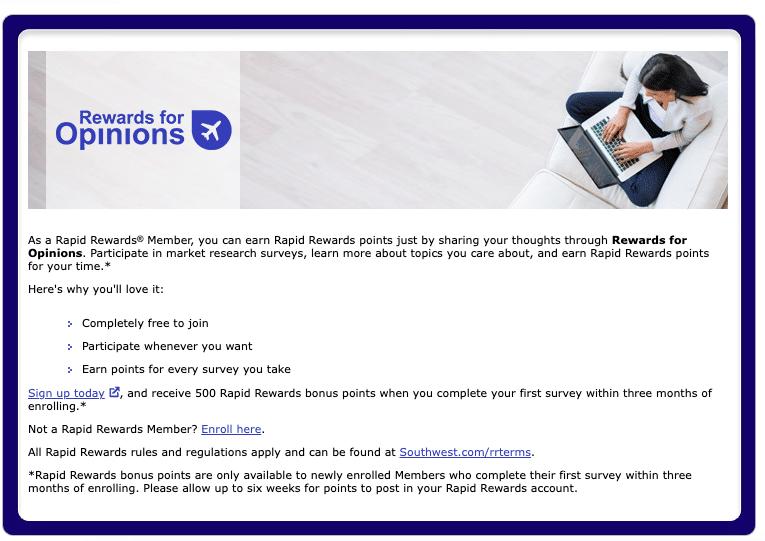
Rewards for Opinions is exclusively a Southwest Airlines program that earns points that automatically go into your Southwest frequent flyer account. Anyone can sign up for Rewards for Opinions by going HERE.
You’ll also get 500 Southwest “bonus” points when you fill out your first survey within 3 months of enrolling. Hooray! Note: “Bonus” points DO NOT qualify for the Southwest Companion Pass.
Allow up to 6 weeks for the “bonus” points and all earned Rewards for Opinions points to post to your Southwest account although it doesn’t usually take more than a day or two for them to post. All OTHER points (not marked as “bonus”) earned from filling out these surveys DO qualify for the Southwest Companion Pass.
Completing Your Profile
Once logged in to Rewards for Opinions, you’ll see an area on the right of your screen that shows if your profile is complete. If it doesn’t say it’s 100% complete, follow the instructions to complete it so that you get more surveys.
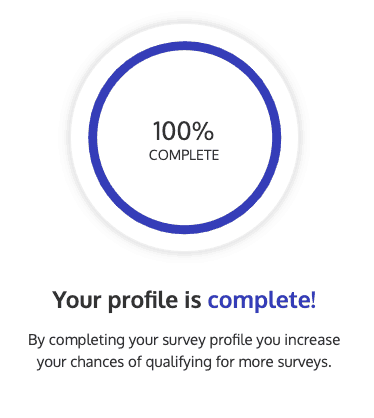
Earning Points

Rewards for Opinions also sends surveys to your email. Just click through the link to fill out the survey. AGAIN, don’t delete that email yet!
If you don’t qualify for a survey after a few questions, it will let you know, and you’ll receive incentive points for that survey. Most of the time, another survey will automatically pop up. Continue filling out surveys until it tells you that no more surveys are available.
Go back to your original email and click through again as mentioned for e-Rewards. Often, more surveys will pop up even though it had told you earlier that no more surveys were available. Just remember to click on the emails that you get multiple times until it comes back with a screen that says “No more surveys available.” Then feel free to delete.
In addition to completing surveys they send via email, you can also log in to your online account and click the “Surveys” button. Even though I had clicked through every single email multiple times and was told there were no more surveys, I logged into my account and there were many surveys still available.
Again, continue to click through until it tells you no more surveys are available and then go back and do it all over again :).
In 4 months filling out surveys on Rewards for Opinions, I earned about 4,000 points. At the bottom of your screen on your Rewards for Opinions account, you can see how many points you’ve earned.

You can also look through your survey history participation and the points you’ve earned for each, though it only goes back 180 days. It won’t tell you your redemption history, however, since the points go directly into your Southwest account. You’ll see those in your account on Southwest instead.

You also earn badges for different levels of participation, including Bronze, Silver, Gold, Platinum and Diamond.

At Diamond, you’ll receive surveys daily in your inbox, so there’s a benefit to holding a high status!
Redeeming for Points and Miles
Since these points go directly into your Southwest account point for point, you can redeem them for anything that Southwest points can buy like airline tickets, car rentals, gift cards, merchandise, experiences and even cruises!

Are the Questions Too Personal?
I know some people feel like the questions they ask may be too personal. While I don’t always give all of my information (a lot of times there is a “Prefer Not to Answer” choice) or give completely 100% accurate information about personal things, I do give them a general ballpark answer that would generate the same result.
I don’t think stating my birthday one month off skews their results dramatically. 🙂
In Conclusion
Why not spend any time you are waiting on someone or something by taking surveys to earn you a lot of points and miles toward MORE FREE TRAVEL?
Author
-

Cami Sauder, a member of the Families Travel Free team, is a longtime traveler who aims to be away from home at least 1/3 of the year. She's mastered the art of using miles and points to save on flights and hotels and saved more than $16,000 on travel using points in the last year. She and her husband have a goal to see as many National Parks as possible.






