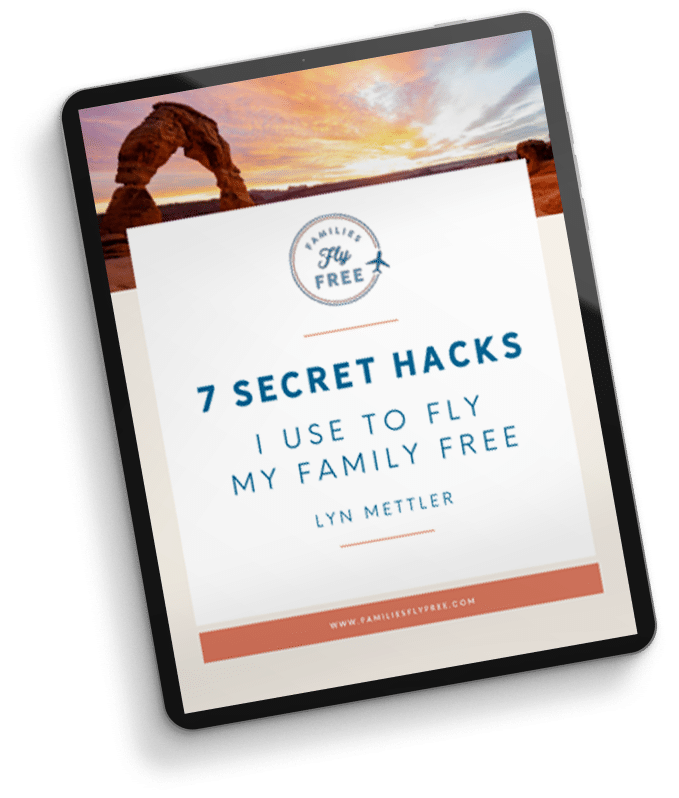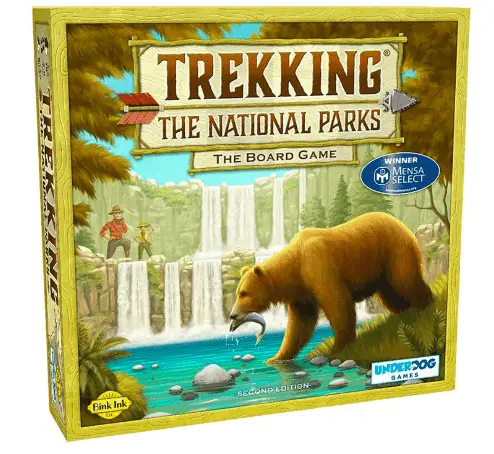We’re all finding more time to do things we typically set aside whether it be shaping up the yard, organizing the garage or getting our travel photos in order.
But an important thing you could do right now that could pay huge dividends down the road is to ensure your home’s digital security is up to snuff.
SecurityNerd.com Consumer Safety Editor Elena Mauer offers some steps you can take right now to secure your home before you begin traveling again.
Please note: This is a sponsored post but all opinions are my own. SecurityNerd.com aims to simplify shopping for home security and to provide clear, honest and accurate information that consumers need to make their own choices wisely and with confidence.
8 Ways to Digitally Secure Your Home

1. Make sure to change all default passwords on your security and other systems
This is a good time to give your passwords a refresh in case any of your old ones might have been used by accounts that have been hijacked by hackers in the past few years.
2. Change the passwords often
Add a to-do on your calendar to change your passwords on a regular basis to throw off bad guys. Perhaps you want to do this once a quarter, twice a year or annually. But make a plan and stick to it.
3. Choose the right password
Use passwords that are longer and have a mix of numbers, characters and letters; don’t use obvious things like your street name or birthday.
If you have trouble keeping track of all of your passwords, programs that manage passwords like LastPass or Password Boss can be lifesavers.
4. Protect home video systems like Ring
With more and more people use digital video systems, hacked Ring cameras and other similar systems is increasingly common. There are several steps you can take to protect yourself.
Ensure you have two-factor authorization turned on, use a very strong password and one that is unique to the system in case hackers have found the same password on another platform. Lastly, don’t access your account while connected to public WiFi.
“When installing a home security system, taking a few precautions can go a long way to protect your family’s privacy,” says Mauer, consumer safety editor for SecurityNerd.com. “In most cases, as long as you’re willing to take a few extra steps, the level of protection they provide is much greater than any threats they present.”
5. Make sure your home’s routers are secured
To ensure this is as secure as possible, close the network, disable remote administration, change the SSID name from its default and enable the router firewall, among other steps.
6. Use encryption software
Encryption software like Folder Lock or NordLocker to encrypt files or data sent via email, so that the recipient will need a password in order to access the information.
7. Keep your wireless system updated
Ensure that your wireless system has the latest version of its software installed. This is another task you might want to add on your to-do list to check quarterly.
8. Don’t connect to your security system over public WiFi
Public networks are more susceptible to hackers, so skip the temptation to check in on your home while you’re out.
With these tips in mind, you can rest a little easier when it’s time to head out the doors on your next trip, knowing your home is digitally protected from virtual bad guys.
Here are more tips for how to protect your home for travel.
Author
-

Lyn Mettler is a longtime travel writer for US News & World Report, USA Today 10Best and The TODAY Show who created Families Fly Free, a program which teaches families her simple system to use travel rewards to fly for free.